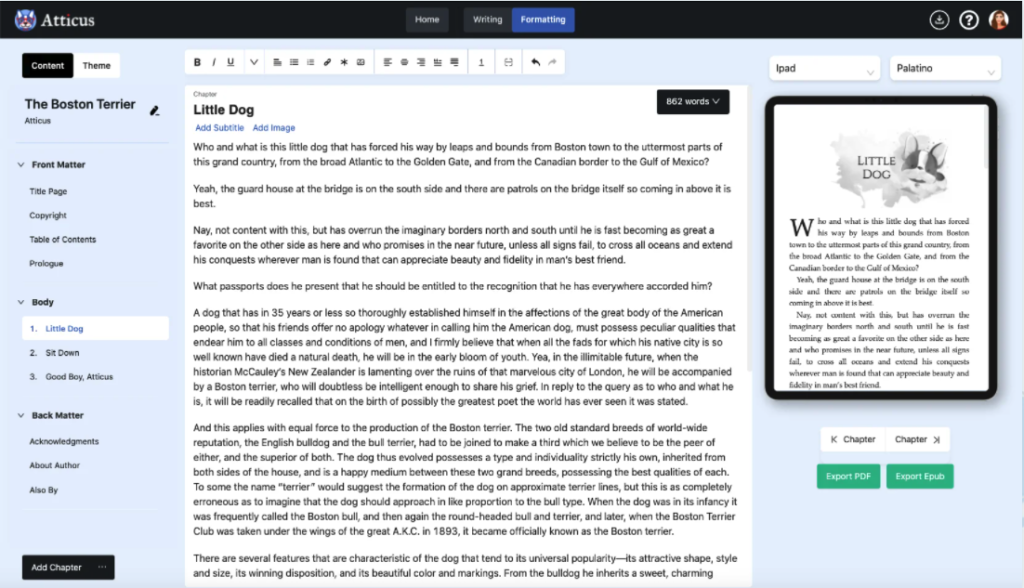Dave Chesson provides many useful tools and information for authors at Kindlepreneur and he has recently launched Atticus, writing and formatting software that will output both ebook and print formats, as well as providing collaboration and ARC management tools.
Dave Chesson is the founder of Kindlepreneur and producer of Publisher Rocket and Atticus, amongst many other useful resources for authors. He’s also an author and a military veteran who used to be a nuclear engineer.
You can listen above or on your favorite podcast app or read the notes and links below. Here are the highlights and the full transcript is below.
Show Notes
- How self-publishing has changed in the last decade and why the ‘stigma’ no longer exists
- Tips for reviving a back-list
- Is A+ content woth implementing?
- Types of keywords for non-fiction books, and also for fiction. You can do more of your own research at PublisherRocket.
- Strategies for keywords across different book formats
- Key benefits and features of Atticus including design and output of various ebook and print formats, as well as collaboration and ARC management
You can find Dave Chesson at Kindlepreneur.com and on Twitter @DaveChesson.
Transcript of interview with Dave Chesson
Joanna: Dave Chesson is the founder of Kindlepreneur and producer of Publisher Rocket and Atticus amongst many other useful resources for authors. He’s also an author and a military veteran who used to be a nuclear engineer. Welcome back to the show, Dave.
Dave: Hey, thanks so much for having me, Joanna.
Joanna: I’m excited to talk to you today. More than a couple of years ago, 2018, you were on this show. We talked about your backstory so we’re not going to go into that today.
Before we get into some details, let’s have a bit of a wide overview of the industry because you and I have been doing this for probably over a decade. What are some of the significant changes that you’ve seen? Because you’ve paid a lot of attention obviously to the whole industry, but Amazon in particular.
What’s changed in self-publishing and why is it still interesting?
Dave: There’s two big things to it. We’ll start with Amazon and then we’re going to talk about the industry.
You remember back when the reporting from Amazon was just heinous? There was not even a chart. You had to look at instantaneous data. The fact that Amazon really stank at just telling me how much money I was making was just indicative of their lack of attention.
And they were very slow to roll out or do anything whatsoever. I would say if we’re taking a really 20,000-foot view here, I think that over the past couple of years Amazon has been ramping up a lot and changing and adding and doing a lot of things.
This to me gives me a lot of hope in the future because if Amazon is really focused on this, hopefully, great things are going to come of it.
The fact that they’ve introduced A+ content, whether I like it or not, Kindle Vella, whether I like it or not, at least they’re doing something there. They’re always adding to the Amazon Ad system. Clearly, they like that. And they did an overhaul on their analytics and their reporting.
Plus, they’re constantly doing things with their categories, and one of the things as the creator of Publisher Rocket, much to my chagrin, they’re constantly testing things all over the site.
One day you’ll wake up and maybe a group of people in America or in one particular state might see that there’s this new button, or a color, or they’ve gotten rid of the also by and they’ve moved it down, and then they’re constantly seeing what is helping them to sell more.
I like the fact that they’re giving that attention. I love Barnes & Noble, don’t get me wrong. And the people who run B&N Press are phenomenally super-smart, great people. I mean, really cool. And they’ve got amazing ideas. But I get the feeling that Barnes & Noble looks at B&N Press and does not give them the attention, does not give them the authority to make a lot of changes or the changes that they really want to do.
So, from an organization side, at least Amazon is doing things that are affecting indie authors, whether they’re awesome yet, at least we’re seeing something. So that is one thing I’m very hopeful about for the future.
The second thing though is to turn to the industry.
Back when we started as indie authors, the publishing companies, the publishing agencies, the publishing side looked down at us.
I’m just generalizing here.
Joanna: The stigma of self-publishing.
Dave: Exactly. Like, ‘Ah, couldn’t hack it in our industry. They’re just letting really bad books onto the market and just crowding.’ But here’s the thing though. And again, I’m just generalizing.
They’re starting to look at indie authors and saying, ‘Huh. You know what? Here’s an author that clearly wrote a good enough book because there’s a lot of reviews. Clearly, they know some marketing. Clearly, they have an email list and they have a presence. Why take a chance on somebody who’s never done any of that when we can sign this person over here who has a proven track record or seems to be trending in the right area?’
I like to call it, they’re looking at us like free agents, like in sports where, ‘Hey, this player’s done this. Let’s go ahead and sign them.’ And so, we’ve gone from a stigma of being the ‘meh,’ to being the ‘huh.’
Joanna: It’s the irony, of course, of being a successful independent author that before you were successful, you really, really wanted to be picked by the industry and you were like, ‘Please pick me.’
And then by the time you become really super successful and they come to you, you’re like, ‘Why would I do that?’
Dave: Exactly.
Joanna: Exactly. So obviously, a lot of people take different deals and we’re encouraging people to license rights as they see fit, but it’s definitely a change in attitude.
And you’re right, especially when I started out in 2008, they called it the “tsunami of crap.” And it’s like, ‘Yeah, okay, fair enough.’ But things have definitely changed. You’ve mentioned a couple of things there around A+ content and changes with ads.
I’ve been doing book marketing stuff since 2008 and I almost feel like I take for granted the things that work when things might change and I might not be paying enough attention. So, tell us, particularly for authors who might not have touched their backlist for a while, so those of us with bigger chunks of backlist;
What should we revisit in terms of our backlist marketing or what should we pay more attention to?
Dave: There’s a lot of different answers to that question, so I’m going to choose one and I’m going to stick to it so it can be really detailed.
I like the idea that a lot of authors will write a really good book and they’ll do their launch and they’ll do their marketing and they see some sales and then all of a sudden at a certain time period, the sales drop off. This happens a majority of the time. And the book just never recovers.
Now, the author has gone on to write more books, which is a very good strategy and I highly recommend that, and they’ve built up their backlist. But in time, I’d recommend to a lot of authors going back to that first book and looking at, ‘Hey, what did I do wrong?’
Because let’s face it, the first book you ever published probably wasn’t amazing. Maybe it sold well but maybe you made a lot of mistakes.
Over time you’ve learned, you’ve gained experience, you have intuition on what’s right and what’s wrong.
You can go back to that old book and you can look and be like, ‘Oh, you know what? That cover kinda looks neat but it’s a bit confusing when I shrink it down to the size that the customers see. Huh. My subtitle really doesn’t describe who this is for or my book description reads like a book report.’
And if you can go back and start to see the mistakes or so and revisit it and shock it a little bit and then use some of these new marketing tools like Amazon Ads…and I say new because maybe that book came out when they weren’t there.
Or you have an email list that you’ve never used because you didn’t have it when you launched that book. When you start to incorporate those things, you can really drive it back up.
Another thing that I really like too is you talked about it, your backlist. If you have an Also By page, updating that on the old books to the new books can also help to increase the sales across.
So, while we move forward in our books, sometimes it’s really good to go back to some of the books you had and use that new knowledge and experience to help bring them about and use some of the new tools that Amazon has provided and increase your overall revenue.
Joanna: It’s so funny, I know some people listening were like, ‘Yeah, yeah, heard it before.’ And it’s like, ‘Yes, you have heard it before and it’s important.’
Even emailing your list, the first in series, I actually did that quite recently, emailed my JF Penn list about Stone of Fire, which was my first novel, which I did re-edit. It’s on its third or fourth cover by now. I did all those things. I emailed my list thinking, ‘Oh, they will have all read it already but I’ll give it a go.’
I got a whole lot of downloads because of course over the decade or so since I’ve run that email list, people come in on different books so they might not know that that first book in series is actually perma-free, for example, as an e-book.
So even doing that kind of thing, even putting that into an email auto-responder to series so that you don’t forget to do it. It’s quite a good idea.
I do want to ask you about newer stuff. The A+ content, right, if people don’t know, can you just explain what that is and is it worth doing? Because I’ve had a go and I’m like, ‘Oh, I don’t know if I can be bothered.’
Is Amazon’s A+ content it worth it?
Dave: A+ content is a visual editorial review section. And for those who don’t know, the editorial review section is the section where you can honestly put just about anything in there.
At one point, Amazon in their FAQ actually said, ‘Even your mom can leave something in the editorial review.’ I was shocked. And they finally changed it, of course, but…so I mean anything. I mean anything.
If you have a friend, if you have a colleague or a person you work with, another author or you’ve got a blog to review, you can leave that there and there’s a really good structure to it. But then Amazon said, ‘Visuals and images really speak a lot. So, let’s give them an opportunity to create the section where they can put images.’
Right now I would say that I don’t have enough data. We’re trying to collect data on whether or not it is beneficial so I can’t speak on that. But what I can say though is whether or not it helps, I think it really depends. I know that sounds like a copout, but there’s the thing.
If I’m looking at your book…so I’m a shopper and I have searched and I see this really cool book cover and then I see your title and subtitle and I read your book description and I’m like, ‘Oh, okay.’ And I’m still scrolling down on your Amazon sales page.
The way I look it, at that point, you’re still kind of iffy. A lot of people are just using the same cover. And I’m like, ‘Well, I already saw that so that’s not going to change things.’
But where it gets really bad though is some authors are just going in there and throwing something in and now it looks unprofessional. Maybe you paid some top dollar or something or you’re a really good designer and you create a great book cover. But if you’re not going to make that A+ content section look very professional, it may hurt.
So, I say to authors, ‘I think it can’t hurt if you have a great graphic designer or if you can do it yourself.’ But to throw something together just because, that’s not a good idea.
Right now, that’s the best advice I can give on it until we can report data and then be able to see. But also too, if Amazon keeps it around, it’s probably helping them sell books. If it’s not helping them sell books, they’ll get rid of it so Amazon will also be a good test taster on that one.
Joanna: That is a good point. They will just get rid of it if it doesn’t help.
Dave: Yes. I think what we’re seeing so far is that the people who made the change and added it, they haven’t seen such a giant sale that authors are just speaking volumes. Some of them are doing it. They’re like, ‘Well, maybe,’ is kind of what I’m hearing. Like, ‘I think it might’ve. I can’t imagine it didn’t or…’
Joanna: But then we like to think that because we like the image. It’s like, ‘Oh, it’s a good image so it must be working.’
Dave: Right. But we haven’t seen it where somebody’s done it and the sales have dropped dramatically. So, I think that’s why there’s a lot of hesitation about it because nothing’s come.
I think Amazon, on the other hand, knows. They can see the minute difference. It could be just a 0.1% increase in sales but to Amazon, that’s millions of dollars. To us, it’s like one book sale.
They’re seeing the data. And like I said, I think they’ll be our telltale whether or not it’s successful because they’re not going to keep it if it’s not helping them to make more money. And if it’s making them lose money, begone with you. It’s gone.
Joanna: Definitely.
Dave: So, we’ll see.
Joanna: Let’s go to things that definitely do make a difference if you get them right, which is keywords and categories. One of your excellent tools is Publisher Rocket, which I use and recommend to everyone I can talk to. It’s super useful.
In fact, I’m writing in a niche, a travel niche around solo walking and I don’t think I’ve really done this before. I normally write a book and come up with a title and then I go look for keywords to add to the keyword field. But this time, I’m not.
I’m trying to be a bit better because it’s nonfiction, which is easier. I’m like, ‘Okay, solo walking is a thing. Solo walking for women is a thing. How can I research this?’ I am looking at categories and keywords.
You had a really good blog post about this recently, particularly for nonfiction keywords.
What are some of your main tips for keywords as it relates to nonfiction in particular?
Dave: Absolutely. That’s a great way to put it because keywords are completely different between fiction and nonfiction because keywords aren’t some magical word that we authors come up with. Keywords are actually, by definition, the words that customers on Amazon type into Amazon when searching for a book.
What we need to do as authors is try to figure out what kind of words come to mind when describing what it is they want.
And if it is fiction, they’re describing the kind of story they want. They’re trying to define elements by talking about the time period, the setting, the tone of the genre, the level or the intensity, and any descriptor on characters or characterizations. These things comprise of the, shall we say, phrase they type into Amazon.
But when it comes to nonfiction, on the other hand, really, it’s being broken down into what I call four general areas, and that’s pain points, desired results, emotional amplifiers, and demographics. Now, when a shopper comes to Amazon, maybe they use all four or maybe they use one or two, maybe three.
The key is that they’re sitting down and they’re thinking, ‘All right. I’m here for a nonfiction book.’ And so, what they type in depends on what really pops in their mind.
For example, let’s start with pain points. Pain points is when they think of the pain or the reason of why they want to learn whatever it is they’re going for.
Joanna: Weight loss. That’s always a good one.
Dave: Right. The pain would be overweight, can’t fit into my dress. That’s the pain. That’s the initial statement. And so, they start coming up with why they’re there.
Desired results, on the other hand, is the opposite end of that spectrum, which is what it is they want to accomplish. So, losing weight would be the desired result or, beach body is the desired result.
Again, those are two sides of the coin. You may say, ‘Well, it’s kinda the same thing.’ But they’re not. And so, these are really good things for us authors to think about.
Next is emotional amplifiers. Now, these are like words that add to the pain point or the desired result. So, this could be, ‘Lose weight fast,’ okay, or it could also be something like, ‘Speedreading in one hour,’ ‘Lose weight like crazy,’ or, ’13 ways to lose weight fast,’ 13 being something that says like, ‘It’s easy, just 13 steps.’
When you add those things in, ‘Do I want to lose weight? Yes. I want to lose weight. If it takes two years, no, I want to lose it now. I want to fit in that dress now.’ And so, if we add these kind of words together, notice that we’re starting to build a better understanding of who it is.
But this brings me to my last one, which is demographics, and I think this is the real secret sauce, especially for starting authors is that it’s not just that I’m overweight. It’s not just that I want to lose weight and feel great. It’s not just that I want to do it fast. But I want to make sure that this book is for me.
If I understand who it is I’m writing for, I think this is a really good one to look at, not only after you publish but before you start writing to understand that there’s an opportunity. For example, it could be, ‘How to motivate my teenage kid.’ Just that change.
A great example of this was years ago when writing books on…oh, boy. What was that with the elephant? Evernote. There it is. Evernote, right?
Joanna: Yeah, Evernote.
Dave: There we go. Man, years ago that was, like, a really hot one. There were a lot of people searching on Amazon on books on Evernote and there was kind of a craze. There was a lot of people writing books on Evernote.
Now, if you were thinking, ‘All right, I’m going to jump in on this opportunity’, your option at that point is you could either A, try to write a book on Evernote that somehow beats out the 200 other books on Evernote. B, you are an amazing marketer who can beat out the other 200, or C, perhaps there is a demographic that exists that’s searching for it.
And sure enough, back then, there really were people typing in at Amazon, ‘Evernote for authors, Evernote for students, Evernote for project managers, and Evernote for lawyers.‘ Now there are more people typing into Amazon, ‘Evernote,’ ‘Learn Evernote,’ but if you are the only book on Amazon that’s Evernote for authors or Evernote for students and I type in, ‘Evernote for students,’ guess which one’s going to get bought?
I clearly know that this book was written for me. And so, your conversion rates are going to be extremely high.
I think that when you as an author are sitting down to come up with your nonfiction keywords, I tell people, ‘Break out a sheet of paper and start by creating four columns for those things we talked about.’ And it’s pain points, desired results, emotional amplifiers, and demographics.
Then start coming up with every way that you can think of to describe those things and what your book will be. This paper is super cool because, for those who own Publisher Rocket, you can then go and put that information in there.
You can even expand because Rocket will then tell you, ‘Hey, you wrote this but here’s a whole bunch of other things that are close to that that people are typing in Amazon.’ You can see how many people are typing it into Amazon. You can see the competition, all that.
But here’s where it really becomes important. That sheet of paper is awesome for when it comes time to come up with your title, come up with your subtitle, and even better, for your book description because these are all really cool terms and words and phrases that describe your book but also people are typing into Amazon, especially if you’re using Rocket.
And as I say in sales copy, if you can use your own target market’s words to describe what it is they’re looking for, you’re doing great. And so now as you start to list the benefits to reading this book, you can use these exact words they were describing when they were describing their desired results or you can hook them by using their pain points like, ‘Do you feel pain in your lower back? Does it feel like something’s biting you every time you get up out of bed?’
I’m like, ‘Oh, my gosh. That’s exactly what I typed into Amazon. Oh, boy. This must be the book for me’. All of these things can really come together to help you to not only get the right people to see your book but to also make sure that they know that this really is the right book for them.
Joanna: And I wanted to emphasize this because I’ve had a few conversations lately and people don’t realize that these keywords are not just for the keyword field. They’re also for potentially title and subtitle for nonfiction books.
And of course, the examples we’ve given are, sort of, self-helpy but it’s the same. I’m writing essentially a travel memoir/travel log and I’m thinking about the series name, I’m thinking about the title, the subtitle, and it’s probably more about the emotional side and the demographic when it comes to a travel memoir.
Dave: Yes.
Joanna: It’s not going to be 10 tips to walk alone. It’s not that kind of book. It’s to appeal to people who want to do solo walking. So, I’m going to put that in there somewhere. It’s just a question of where.
We’re not talking about writing to market here, although you can use this research to write to market. But I’m more talking about actually thinking about it before I’ve done the title and the book cover and all of that. And it’s still important.
I feel like this is one of those fundamental marketing things that if you can do, it just takes the pressure off. And then you can do ads later, you can do whatever later. If you get these fundamentals right, it makes so much difference.
Dave: Right. And like I said, at that point, the book that you’re writing, this exercise helps you not only for choosing those keywords but also to help you to build a better book description, to choose the right way to express the subtitle.
And I also think too that what’s really excellent about it…and by the way, let me point this. I’ve always thought that memoirs are the combination between nonfiction and fiction. I think that from a marketing standpoint, I like to approach it that way. If you’re doing the memoir, I highly recommend you use the fiction and nonfiction methods together.
Joanna: And have a really long thing going on.
Dave: Right. When people are looking at memoirs, they want to be entertained whereas a nonfiction book, just nonfiction is, ‘I just want to learn. Tell me how to walk or how to do this particular journey.’
Joanna: Recap the fiction for us then since you’ve mentioned it again.
What are those things that you mentioned for fiction and any tips for that?
Dave: We talked about the important components to nonfiction, describing it with pain points, results, amplifiers, and demographics.
Fiction, we’re describing the entertaining component to it. What’s the story? And so, I say the same thing with the sheet break out the sheet. Make the four columns.
Some of this won’t apply for your particular memoir but the first one would be time period and settings. Now, there are memoirs out there that, you know, it’s the middle child in the 1950s, right.
Joanna: I’m definitely going to have setting. Setting as in physical setting.
Dave: Exactly. Backpacking through the Alps is different than through Europe. Making sure that we have that component in there is going to be key.
The next column is character types and roles. This might not be something but you could find, for example, roles like who is the person that is going to set forth on this journey, right? Who are you? Looking at how you describe that is going to be important.
Plot themes and special events for fiction. Usually this is what’s the catalyst, what started the story or what sparked this to happen. Was it a plane crash, was it dragons from post-apocalyptic era or was it the sense of wanting to be free from society and be one with nature? What started that desire to start this journey?
And finally, and this was one of my favorites, especially for fiction, is style and tone of genre. Now, this might be a little bit hard for a memoir, and again, that’s the thing about the memoir, it’s like the combination of two. But for most fiction, this is really going to come down to, when I ask an author, ‘What are you writing?’ They’re like, ‘Romance.’ I’m like, ‘Okay. What kind of romance?’ ‘Oh, well, it’s a, you know…’
Sometimes they fumble over it but here’s the thing, though. There’s a huge difference in romance from wholesome, clean, maybe even Christian romance or something like that on the left and then it goes all the way to steamy, hot, other phrases, erotica, and all these other things.
Let me tell you, the person who’s reading the Christian wholesome one wants to make sure they’re not going to get the steamy, hot one and vice versa. And so, we need to make sure that we have words, whether it’s in our description, in our subtitle, title, or in our selected keywords to help to make sure that when I type in, ‘Steamy, hot romance’ clearly, I’m going to get the steamy, hot romance and I’m not going to get the clean, Christian one. There is a difference there.
I think that’s a very, very important part for authors is to make sure they really understand, is this a bloody thriller or is this a mystery thriller? And you could probably even go crazier on these terms.
Is this intergalactic military sci-fi or is this a funny space opera? Again, all these words really describe the tone or style of the genre. I think it’s really important for authors to take into consideration.
Joanna: Readers know what they want and they use all of these different things to find what they want.
And it’s so funny because we always say, ‘It’s really hard. Discoverability is really hard.’ It’s hard for us but it’s not hard as a reader.
It’s hard as an author but it’s not hard as a reader. I read a lot of books and I do not have trouble finding books. I have trouble finding time to read all the books I want to read. So, readers will find what they’re looking for.
For example, I really like ancient artifacts and relic thrillers and religious thrillers and that kinda thing. So, I’m down in that niche as a reader and as a writer.
But I did want to ask you, so back on the keyword field itself and the category field. When we publish a book, we put in those things, obviously, we put description as well on each format. I’ve got my e-book, I’ve got my paperback, I’ve got my hardback. We can also have a large print. And then I’ve got an audiobook.
So, I’ve got five formats almost per book now. When we use keywords, should we be trying to use different keywords on each format in order to maximize discoverability? I do use large print and have specific keywords around large print and occasionally there’s things with hardback in.
Should we be trying to broaden everything with different keywords per format, or should we try and double down on the same keywords per format?
Dave: One of the things I like to do is I like to tell people when it’s either my opinion or if I have data to back it up. And for the answer for this, I do not have data to back up my opinion.
One of the cool things about running Publisher Rocket is we collect a lot of data and we’re able to test things. We’ve even done an experiment two years ago where we created a special crawler to see how the keywords you chose and where you put them in your boxes…how does that affect your book’s discoverability on Amazon?
And by the way, it’s a super expensive experiment. But I didn’t think to test how it would be in the different versions of a book. So, if I did this in paperback but then I did this in an e-book…so I don’t have data to support what I’m about to say but what I think is I think you’re dead-on in saying that if it’s a hardcover or it’s large print that there are certain phrases you may want to put in there to make sure that that shows up.
Amazon knows that if I really need large print, I’m probably going to put something like that in my search term and they need to know that this really is or it’s intended to be.
That being said, though, is that I haven’t seen anything that would allude to the idea or the recommendation that an author should do a completely different set of keywords for every version of their book. I haven’t seen anything that would make me say that that is something somebody should absolutely do.
What I personally do is I generally keep my keywords the same but I may change one or two of the boxes. There’s the 7 Kindle keyword boxes that you fill in and there’s 50 characters in each box.
One thing that we did prove in that experiment was that say you put five words in that box, Amazon will use all the different variations of those words. So, if you put in ‘red dragon, army battle,’ then ‘dragon army, red army,’ all of those phrases, you will be indexed for, so long as Amazon recognizes that as a searchable term.
That being said, though, we also learned that if you put in a specific phrase, you’ll rank better for that phrase than if you put five different words in there.
For example, ‘dragon army.’ You want to rank better for ‘dragon army?’ Then just put ‘dragon army’ in there. And we saw that books naturally had a better ranking for that keyword.
So, my ultimate recommendation to people for that was use Publisher Rocket, find the four phrases that you absolutely want that does describe your book and gets searches on Amazon. You can get that in the software. And then just put those exact phrases into four of your seven boxes.
Then for the last three, go in there and take a combination of all the other words you liked and put them in there. We believe that this will help you to rank better for the ones you really care about and help to spread you out in even more terms. And it gives Amazon sort of a better understanding of what your book is about.
We’ve also found too that they figure out that, ‘Oh, this book does well for this word so let’s put them in this phrase because in the past, this has done well too, they’re connected.’ And so, they spread you out. We believe that that is the best strategy for the seven boxes.
With that in mind, what I do is I generally keep five, six of the boxes the same for each one of the versions and I may change one or two of the boxes between the different formats and go from there. The reason why I don’t believe that that strategy is major is because I also have seen from our data that Amazon will generally choose to show the version of your book they think will sell the best for the search phrase.
If say, for example, they have the historical data that people will find your book but they constantly choose the audiobook or they constantly choose the e-book version, then Amazon notices, ‘Hey, if this book is to show up for this search term, let’s show the one that converts the best automatically.’ And so, they choose that.
When we authors choose our categories, that really helps Amazon to understand what all the other words mean. For example, imagine the person in a bookstore who gets a book on Wiccan. Maybe they think that must be religion or they may be like, ‘Oh, that’s one of those fantasy ones, right?’ Those are two different books.
If they don’t have something to base their decision on, they may put it in a completely wrong place. Amazon’s kinda the same way. They look at the categories you select, they look the words you’re giving them, they look at certain components.
And by the way, we did test this, which is where if they’re like, ‘Oh, this is a fantasy book,’ then they’re looking for certain words in your book description to help say, ‘Okay, yep. This is definitely a fantasy book. Okay, yep. This is definitely this kind of fantasy. Oh, we should show it to the lit RPG people because…yep, got it.’
See what I’m saying? They’re looking at all those things but they really want the input to solidify it the most.
Joanna: Interesting times. And it’s so funny because I feel like we’ve been talking about keywords and categories forever but we have to because it’s important to help people find our books.
I also think it’s interesting for our ads, it’s interesting for what we’re writing next.
You have just launched Atticus, which is a web-based app for book formatting, which I’ve been playing with and everyone is very excited about because of course many of us use Vellum, which is not available for PC.
And you’ve got a web-based app, so it’s easy to use, it’s for everyone.
What need did you see in the community that Atticus is intending to meet?
Dave: You hit it right on the head there. The first thing was that there are a lot of authors that use PC computers. And the bummer part was that, like you said, Vellum only worked for Mac. And so, a good percentage of authors either had to use a Mac In Cloud thing to get it to sort of work or they had to buy the Mac computer, which…crazy but, like, a lot of people had to because to create beautiful, professional format of books, you needed something like that to do it.
Let me start by saying that we launched atticus.io at the day of this recording but what it really is, is it’s Vellum but works for Mac and PC and Chromebook and Linux, and it’s currently $100 cheaper, and it’s got a lot of features and more customization.
On top of that, it’s also got a writing space where you can write in it. It’s clean. We’re adding so many different features to the writing component. I just want to make that very clear. That is where we are at at the moment of this recording.
What I want to do with the program and the reason why we designed it the way it was, and we put so much under the hood in preparation for this, I describe what it will be with the statement of if Scrivener, Google Docs, and Vellum got together and had a baby, its name would be Atticus.
As an author, we use maybe Scrivener for writing our book or we use Word. The point though is we do our writing in this one software. And then when time comes and we’re going to work with our editor, we now either email back and forth, back and forth, back and forth with our Word doc or maybe we got one of those editors that are okay with Google Docs where we can upload at Google Docs and we can work in real-time and we can comment and communicate.
But the moment that you’re done with that, then you have to export it and upload it into another software in order to format it.
One of the problems I’ve had is that by the time I’ve done this entire process, I end up with seven different Word files on my computer that say final, final-final, all caps, this is the final, final edited, final ready for formatting.
And what’s crazy is I never delete them. I don’t know why but it’s like this hesitation that I’d delete the wrong one. Now, generally, as I’m working on it, I know which one it’s supposed to be and finally, when I format it and I upload it to Amazon, I’m like, ‘Great,’ and I just grab them all and I save them in a file.
But as we were talking about, sometimes you go back to your previous books and you need to update it or you’re like, ‘Oh, man. I need to create a large print version because that is a great opportunity or I need to do this.’ And then I’m like, ‘Uh-oh. Which final one?’
This has been a major pain point that I’ve had for years. And so, my absolute goal with Atticus is to create, shall we say, the one ring to bind them all. And in this case, an author can plot, write, collaborate, and format, and they can keep every one of their books right there.
They can make simple changes, they can update backmatter with a click of a button. They don’t have to go find files and update files and reload files or, heaven forbid, have to pay for a formatter again because they wanted to change something. It’s all nice and organized. And the collaboration thing is the thing I’m most excited about.
Joanna: That’s what I just wrote down. I was like, ‘Collaboration? Tell me about that.’
So, you mean you can cowrite with other people?
Dave: Cowrite, edit, work with ARC readers. See, here’s what this is going to look like. We already have the UI design for it. We’ve already done a lot of the work under the hood. This is coming out, like, rapid. We are focusing on improving the writing section first.
We’re now in what I call phase two. Actually, today I think we added book goals and writing habit trackers. We’re going to be adding plotting capability. Also, automatic integration and working with Plottr and some of those other programs as well. Character cards, notes.
We’re focused on that and then we move into collaboration. This is what collaboration will look like.
Say you’ve written your book in your writing pane. You’re good to go there. All right, great. And it’s time to work with your editor. You can click a button and you can put in their email address and it will send them a link.
The editor doesn’t have to own Atticus. They can click the link and it will open up in a browser and we’re designing it to look just like Word document. To act just like Word document where track changes, all the buttons are where they would expect because let me tell you, talking to a whole bunch of editors, they’re like, ‘I like Word.’ I’m like, ‘Yeah, we’ll give you Word, I promise’.
They can literally start making changes right there. Now, what’s awesome for the author is you can see it real-time, and you can accept the changes or reject the changes. You can communicate with them and you can go back and forth. And the editors can mark when a chapter’s ready for you.
Now you can work in real-time together. You’re not having to email back and forth. You don’t have seven different copies that say final-final on it. And when the moment comes and you’re done, okay, you’ve worked with the editor, everything’s good to go, you can secure their access. They lose access to the book. So, there’s no copies floating around.
Same thing goes with collaborating with another writer. Now, in this case, both writers do have to own the program just because of how it coordinates and communicates. But when you go to collaborate with another author, you can click a button, send them the link. It attaches the project together so you both have it in your dashboard on Atticus.
You can even assign permissions and capabilities because, let’s face it, especially when two authors are collaborating, I do highly recommend this but you need to make one of them the person who makes the call, the final call, and establish that from the beginning. But maybe there are certain permissions.
Maybe this is a new writer that you’re working with as a lead writer and you don’t want them to be able to do certain things. You can change those permissions and send it over, and that way you guys can work together in that respect.
The other thing is we talked about ARC readers. When the time comes and you want to send a copy of your book to advance review copy readers or beta readers, depending on at what point you send it to them, you can send them that link. They do not need to own Atticus. They can read your book. They can leave comments.
You can even choose if other ARC readers see the comments that others leave or if you want it just to be that only you see their comment, which I personally prefer because sometimes when one ARC reader comments something, then all of a sudden, it triggers the rest of them to think that that’s a big issue and then you’re like, ‘Oh, that must be a huge issue.’ And it’s like, ‘No, it’s not really. It’s just they all saw it.’ And you’re like, ‘Oh, yeah. I guess that kinda makes sense, and so I’ll write it in there too.’ And so, you can add that permission.
Here’s the thing that I love most. We’re making it so they cannot copy and paste. They cannot download. There is no copy of your book just floating around. And then finally there’s a pane where you can see everybody who has access to your book through Atticus, their name and what permission they have and you can click an X and you can just take away their permission just like that.
So now you have full control of knowing who has what access to your book and when you’re ready, they don’t have it anymore. And this, to me, is really important because we’ve all heard of the ARC copy that got out there to pirates. We’ve all heard some of the horror stories that are out there. We wanted to create something that gave authors the power to collaborate in any way that they need to while also controlling who has access to their book at all times.
Joanna: I think that’s really cool. I think the collaboration stuff is something that many authors are doing and it can be really frustrating.
I recently did The Relaxed Author with Mark Leslie Lefebvre and discovered that he likes MS Word and I was working in Scrivener and it was a bit of mess at times, to be honest.
We should also say that you don’t have to collaborate. You can just keep it all in yourself. You can just keep it simple and do the writing, do the formatting, and then export. You can keep it really locked down if that’s what you want.
Dave: Exactly. And all the file management is right there.
For example you formatted the book. Excellent. Now, ‘Oh, man, I need to change the backmatter because I want to change up my biography or I want to change up my also by page to list my latest book.’ Well, you just go right in there, you type it in, you click, click export, done.
What’s really cool is we actually have a new feature that came out…well, actually no, it’s coming out tomorrow. It’ll be out when this publishes, for sure. And what it is is that you can create a template page. Say, for example, you design your also by page and you can apply it to all the books you have in your Atticus.
And then the moment that you go to update one…okay, so say you go into book seven and you update that particular page,
Atticus will say, ‘Hey, do you want us to apply this to all these books?’ And it will list all the books that you used that page on. And you click a button and bam, all the books you have, have it.
Joanna: That really is killer.
Dave: I am so jazzed about that because that’s my least favorite thing to do is, ‘Oh, crikey, all right. Let me go into this one. Let me copy and paste them, put them over there in this.’ Nope.
One-click and it’s applied to all your books. And again, we have that list of the books that would be affected so that way you can verify you didn’t make a mistake.
Joanna: Say there was someone who had quite a lot of books already and they wanted to back-engineer this, could they load…I guess the trouble is the formatted, finished-formatted books are in PDF rather than any other format.
One would have to reupload the Word docs again if we wanted to back-engineer that process. Could we load PDFs or…?
Dave: You could load EPUB and MOBI. That’s one of the things by the time this comes out, we will have that where any of the EPUB version or MOBI version of your book, you can just throw it right into Atticus.
There’s some programming language that may cause it to be wonky and by wonky, you might have to do about five minutes of just rearranging some things and be like, ‘Oh, no, that was a chapter. That image needs to be changed out.’
We wanted to make sure that Atticus would accept EPUB and MOBI uploads, not just Word documents because for those who’ve already published a book…like say, for example, you paid for a formatter, okay, to format your first book…
Joanna: You want to keep that.
Dave: Right. Well, just throw the EPUB or the MOBI file into Atticus. There it is. And you can make subtle changes and now you can quickly build up your, shall we say, Rolodex of all the books you’ve previously published. That was a very important thing for us because a lot of users have already done books and they’re going to want to have them in their database, in their dashboard.
Now, one of the other things that’s really important to note about Atticus is, like you said, it is an online program. It is browser-based. But we used a special programing thing called a PWA and that’s a Progressive Web App.
What I think of Progressive Web Apps is the best of both worlds between a downloadable software and an online software. The reason for this is that with the Progressive Web App, you can access your books on any computer. You open up Chrome, go to Atticus and bam, log in. And there you have it. It’s there. So, if you want to use it on your laptop, your desktop, that’s cool.
But what’s awesome about Progressive Web Apps is that if you have Chrome open, you can click a button and it will download a copy of it onto your computer. You’ll have an icon there. You can open it up and you can again work inside of your Atticus.
Where this becomes pretty cool is that we have the ability that you can save your…we call it a snapshot. You can have a backup of your entire thing saved on your computer. So, you can save it on your computer while the cloud also protects you.
For authors, this is the best of both worlds because, heaven forbid, something happens to your computer and you didn’t have all your files on all these things, you’re toast, whereas we back it up on our system, you can back it up on your computer, and this gives you a lot more security in that respect. So, it’s the best of both worlds in that respect.
The other thing too is that the only time you need an internet connection for Atticus is when you upload a new document. So a Word doc or a MOBI or EPUB, or when you go to hit export, okay. And also to log in initially. When you download or whatever, you just need to log in at that point, and then you’re good to go. That’s it.
And when we add the collaboration component, you’ll probably want to be connected to the internet to collaborate with people. But that being said, though, any other function to the program, you can use offline.
If you are going off to the woods, no problem. Just make sure you’ve logged into Atticus. Go off to the woods, do your writing and the moment and you can again save it onto your computer as you’re doing it there as well but the moment that you have an internet connect, it’ll kick in.
One of the things that we’re doing for collaboration with authors is that if you’re collaborating with another author, the way we’re going to set it up is that you can lock a chapter so that the other author can’t touch anything in there while you’re, say, on a flight and doing your work.
This is our way to make sure that there’s no confliction issues where it’s like, ‘Okay, who wrote it first or who touched what?’ And so that’s the way we’re getting around that.
Joanna: Sounds like you’ve got a lot coming out with Atticus. It sounds like you’re going to cover everything, which is very, very cool. You haven’t actually mentioned what it outputs.
What file formats and is it compatible with KDP and Ingram for print, for example?
Dave: We export PDF. We export EPUB. And probably by the time this comes out, we export in MOBI as well. Even though Amazon doesn’t accept MOBI, we found that for people who want to send a copy to another author, or as a reader magnet, or as an ARC that they actually want to send, it’s best to send a MOBI because it’s much easier to upload on your Kindle.
We’re going to have that as an export as well. When it comes to formatting, when you’re in a book and you click trim sizes and everything, we not only include all of the trim sizes for IngramSpark and KDP, we actually help to list which ones they accept, which ones are recommended, and we have an extensive list there as well as ones that are outside of those markets as well.
Joanna: That’s really good, and I had to look. I was pleased to see that because it just happened to me with the new hardback version. I’ve been doing hardbacks with IngramSpark for years now and I’ve used the 5-by-8, which is what I use for my paperbacks. KDP print doesn’t accept 5-by-8 for hardback.
So now I’m like, ‘Oh, we have to redo the files.’ And now I’m moving all my hardback to 5.5-by-8.5, whatever it is because of that. Knowing which trim sizes they both accept, this is actually really important.
Dave: Exactly. And we’re going to be expanding on that as well.
Another thing that’s really important to note is that we just released the large print options as well. But what’s really interesting is that we go beyond what other formatting software does and we actually do the recommendations, shall I say, of the U.K. Associates for Acceptable Formats as well as the American Foundation for the Blind.
We don’t just make the font bigger. We also use the font they recommend, the sans serif, 18-point font size, larger line spacing, the space paragraphs instead of indents, and ragged right text as well. So, we’ve made it that our large print is in line as possible to help those in need that are visually impaired.
Joanna: Well, then I’ve got another one for you. What about workbooks?
Dave: Yes. Workbooks. We have a bunch of nonfiction capabilities like endnotes and footnotes which…boy. Man, that was a feat.
Joanna: That’s hardcore.
Dave: Yeah. There’s a lot more that I want to do for the nonfiction side as well. So, developing the giant workbooks and space, I don’t think that we’re very capable of doing that.
I still think that InDesign is probably the best for that because you want to create these laid out images and spacing. I will say I don’t think we’re capable but it’s one of those things where I really want to tackle, especially as a nonfiction author myself.
Joanna: For my workbooks, I keep it pretty simple, which is there’s a question at the top of the page and then there’s lines.
Dave: We can handle that. I’m thinking more like the giant, you know…what do they call those? The no-content books? The giant ones that people are making with crazy stuff.
Joanna: There’s a lot of crackdown on those anyway. For my Your Author Business Plan, for example, the workbook edition is all the questions from the book with lines so that people can answer the questions in the workbook.
It’s a companion book but I do them at a 6-by-9 size. So, it’s really just another book but it’s got some lines in. so it’s not a no-content. It’s just, I guess, low content.
Dave: Got it. Yeah. We can absolutely handle that.
Joanna: Ah, interesting.
Dave: Another thing that I’m really excited about that we just launched too that makes us really unique is you can also design your own custom chapter design. And that’s two-page, full-bleed images, images that even can go over the words or behind the words and things like that.
There’s some really cool designs that we’re making. But what’s awesome is that once you’ve designed the look and feel, you can choose your fonts, the location, everything. You can save that template if you want and use it in your other books as well.
Joanna: Very cool. So, a lot to play with.
Tell people where they can find it and any more details that you want to share.
Dave: You can find it at atticus.io and it’s only $147 for unlimited books and e-books.
Joanna: Is that per year or one-off or…?
Dave: No. Just a one-off. I am not a fan of subscriptions, so nope. That’s a one-off.
Joanna: Well, that’s very reasonable.
Dave: And that also includes all upgrades, new features, you name it. Just like I’ve done with Rocket.
Joanna: I’ve been playing with it myself and I think there’s a lot of potential and, of course, as ever, you’re very good at updating things when the services change their requirements, or new things like the hardback, for example, that’s been quite a recent thing with KDP.
I’m very excited. I think this is fantastic.
Where else can people find you and everything you do online?
Dave: If anybody has any questions or maybe we talked about something that they’re kinda like, ‘Wait a second. Huh? What was that?’ You can always find me at kindlepreneur.com. I’ve got a contact page there. I’ll be more than happy to help.
Joanna: Fantastic. Well, thanks so much for your time, Dave. That was great.
Dave: Absolutely, Joanna. And again, thank you for having me.
The post Amazon Keywords And Atticus For Writing And Book Formatting With Dave Chesson first appeared on The Creative Penn.
Go to Source
Author: Joanna Penn