Every element of your web presence is part of marketing your books. When readers are becoming fans of your books, they’ll begin to want to know more about you.
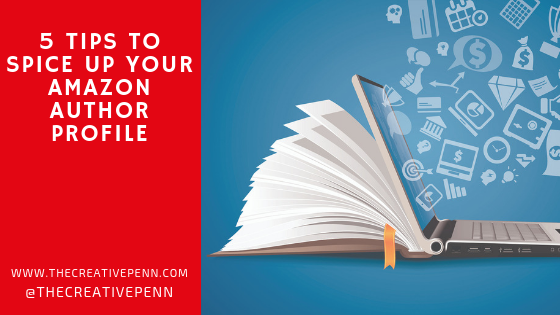 One of the first places they’ll learn about you is on your Amazon author profile. Chris Fey offers several tips on how to make that page as inviting and informative as possible.
One of the first places they’ll learn about you is on your Amazon author profile. Chris Fey offers several tips on how to make that page as inviting and informative as possible.
In June, The Creative Penn hosted me for a post: 5 Ways to Spice Up Your Amazon Book Pages, and now I have the opportunity, thanks to Joanna Penn, to offer another post inspired by that one and share 5 tips to spice up your Amazon author profile.
Every author gets a profile when they sign up for an account through Amazon’s Author Central to claim their book pages.
Author Central Information:
Currently, to update your author profile for select countries, you have to join that country’s Author Central, which is easy to do if you are already signed up with the US Author Central.
All it takes is logging in with your US account info (which they call “registering”), accepting their terms, and confirming your email. The only site this didn’t work for me was with the Japan site. In that case, you have to create a new account through them.
Countries with Author Central Sites:
United States: https://authorcentral.amazon.com/
United Kingdom: https://authorcentral.amazon.co.uk/gp/home
France: https://authorcentral.amazon.fr/
Germany: https://authorcentral.amazon.de/gp/home
Japan: https://authorcentral.amazon.co.jp/gp/home
TIP: To translate pages, right-click on the page and click “Translate to English.”
 There are rumors that Amazon is beta testing a new Author Central experience called Amazon Author, which will let users easily update their author pages around the world, saving authors the time of having to visit each site.
There are rumors that Amazon is beta testing a new Author Central experience called Amazon Author, which will let users easily update their author pages around the world, saving authors the time of having to visit each site.
You’ll be able to log in once and update your Amazon Author Page in the United States, the United Kingdom, Germany, France, Spain, Italy, India, and Japan.
At this time, however, there has been no further word on this. To read more, visit this page from The Digital Reader.
TIP: I suggest adding your biography to your author profile on each site and then sticking with at least one or two of the most important sites (to you) for any other updates I highlight below.
Surprisingly, there’s a lot more you can do on your profile than just feature your bio and author photo. Curious? Keep reading!
1. Update Your Bio
What’s so special about this tip, you ask? I did just say there’s more you can do on your profile, but do you have enough info there for curious readers?
Maybe not.
Let’s see:
- Before your bio, include a shortened link for your mailing list with a call to action like, Sign up for his/her newsletter…or simply: Newsletter Sign-Up.
- If you have an author tagline, start or follow your bio with it. A tagline is a single sentence that summarizes you as an author and what you write.
How to Come Up with an Author Tagline
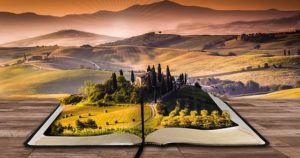 Consider the common themes in your writing. Example: romance, mystery
Consider the common themes in your writing. Example: romance, mystery
Consider what tones and moods you use the most. Example: dark, funny, heart-warming
Do you frequently use the same settings? Example: small towns, Great Britain, the South
Do you tend to write about the same kinds of characters? Example: cowboys, tough heroines
After answering these questions, brainstorm several tagline ideas using a few of the answers. What vibe do you want to give potential readers?
For example, my author tagline is: Thrilling and Romantic with Heroines of Steel.
Why? Because suspense and romance are always present in my stories, and my heroines aren’t push-overs.
After your bio and author tagline, and I suggest a shorter version of your bio (about 100 words), list the books in your current or most-popular series. That way if someone reads the list in your bio, he or she can check out your books at the top of your profile for those very titles.
At the very end, add a thank you message of some sort for the readers who actually read all of the information there. Show your thanks for their visit, their reviews, and even encourage them to follow your profile.
Here is My Thank You Message: Thank you for visiting my page! Please Follow my profile for important updates. And thank you for your reviews!
2. Upload Other Photos

Joanna Penn cycling down the Western Ghats from Ooty into the tea plantations, India. On a digital fast 
And not just your author photo. When you edit your profile, there is a section to upload up to 8 photos that readers may find interesting, such as photos of your desk. You can also share an illustration that demonstrates a scene in your picture book.
On my mom’s author profile, she uploaded a picture of a teddy bear that is the physical manifestation of one of her characters.
Post photos of things that inspired your story or images of you or your table at book events. Any photo related to your books or your life as an author would be good here.
These photos will be at the top of the page, mixed in with the stream for your videos and your blog posts (US-only), which brings me to…
3. Link to Your Blog
NOTE: Only the US site has this feature.
Especially if you blog about your books or topics related to what you write about. While editing your author profile, go to the “Blog” section and click “add blog.” It will ask to “specify an RSS feed for your blog.”
Old posts will not show up when you add the feed URL for the first time, but it will be updated with new posts.
To Find Your Blogger RSS Feed:
- Sign in to Blogger and view your blog.
- Find the “Subscribe to” widget and click “Atom.”
- The current feed for your blog will appear as a new page.
- The feed URL will be the URL for that page, copy and use it anywhere that asks for your blog’s feed URL.
- If you’ve burned your feed with Feedburner, which I suggest, you’ll feed URL will look like this: http://feeds.feedburner.com/WritewithFey
- For additional blogging tips and tips on using Feedburner see: Blogging 101
4. Upload Videos
If you have a YouTube channel and create videos about your books, don’t pass up the chance to upload them to your author profile, too. You never know who will see them on your profile, enjoy them, and may want to check out one of your books.
Actually, you do know who will…current readers and/or potential readers.
For YouTube video ideas check out: 10 Things You Can Do on Your Author YouTube Channel
5. Add Events
A small section at the bottom of many author profiles gets neglected because of its location, but the events section is a great spot to highlight any upcoming events you plan to attend for readers who may want to get a signed book from you. So, when you add upcoming events to your website, put it here, too.
TIP: If you only do events located in the US, just update the events section on your US author profile, but if you travel internationally for book events, update the other sites accordingly.
The great thing is, you don’t have to worry about taking down the info as you do with your site; the event will be automatically removed once it passes. One less thing to have to remember.
Finally, when you’re done editing your author profile, in the upper right-hand corner, you can find the link to your profile. Snag this URL and add it to your links on your website, blog, in your newsletter, everywhere.
Also, below your profile’s URL, you have the option to share the URL to Facebook or Twitter, do that and encourage your followers to check it out and follow you.
Now that your Amazon book pages and author profile are at their best, and you know how to update them when you need to, you’re all set to wow readers.
Good luck!
Have you optimized your Author profile on Amazon? Please leave your thoughts below and join the conversation.
 Chrys Fey is the author of Write with Fey: 10 Sparks to Guide You from Idea to Publication. Catch the sparks you need to write, edit, publish, and market your book! From writing your novel to prepping for publication and beyond, you’ll find sparks on every page, including 100 bonus marketing tips.
Chrys Fey is the author of Write with Fey: 10 Sparks to Guide You from Idea to Publication. Catch the sparks you need to write, edit, publish, and market your book! From writing your novel to prepping for publication and beyond, you’ll find sparks on every page, including 100 bonus marketing tips.
Fey is an editor for Dancing Lemur Press and runs the Insecure Writer’s Support Group’s Goodreads book club. She is also the author of the Disaster Crimes series. Visit her blog, Write with Fey, for more tips.

